Description
5.8G and 2.4G OTG WiFi dual Receiver is 5.8Ghz 151CH Channel AV Signal Wifi Transmission Receiver for IOS & Android Smart Phones Tablets FPV Camera
Button Description:
- CH + button (left): Short press for the next channel, long press for the automatic channel +
- PWR button (middle): on/off button, short press 0.2 seconds to take effect
- CH-button (right): Short press to last channel, long press to auto channel –
- Reset button: short press to reset
- Low voltage alarm: when the battery voltage is lower than 3.7V, green light flashes 1Hz, please charge in time. The voltage is lower than 3.6V, the green light flashes rapidly 3 times, enter the shut-down state.

Instructions:
- Press PWR button 0.2 seconds, UVC start and green light, open the phone WIFI, open the APP (DVRunning), in the APP interface to find the UVC name wifi_camera_xxxxxxxxxxxx, click to enter the image window.
- The device will save the frequency of the last shutdown. The CH +/- button can be used to adjust the receiving frequency. If you enter automatic frequency search, the device will continuously find the entire frequency range, and finally, freeze the signal at the strongest frequency.
- When Shutdown, short press the PWR button for 0.2 seconds, the green light flashes 3 times, then disconnect the wifi connection with the APP, into the shutdown state.
Note: Please install the antenna first, the left side is 5.8G, the right side is 2.4G, otherwise it will lead to signal energy emission blocked, also there is a risk of damage to the device.
Package Includes:
1 x 5.8G and 2.4G OTG WiFi dual Receiver
2 x Antenna.
1 x Micro-USB Cable
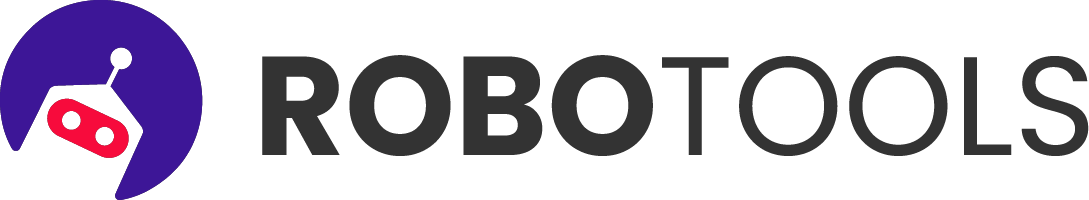








Reviews
There are no reviews yet.